Dear users,
if it is more convenient for you to use only an e-mail, whether because you keep additional working documents, important e-mails, or other documents in, we have good news for you.
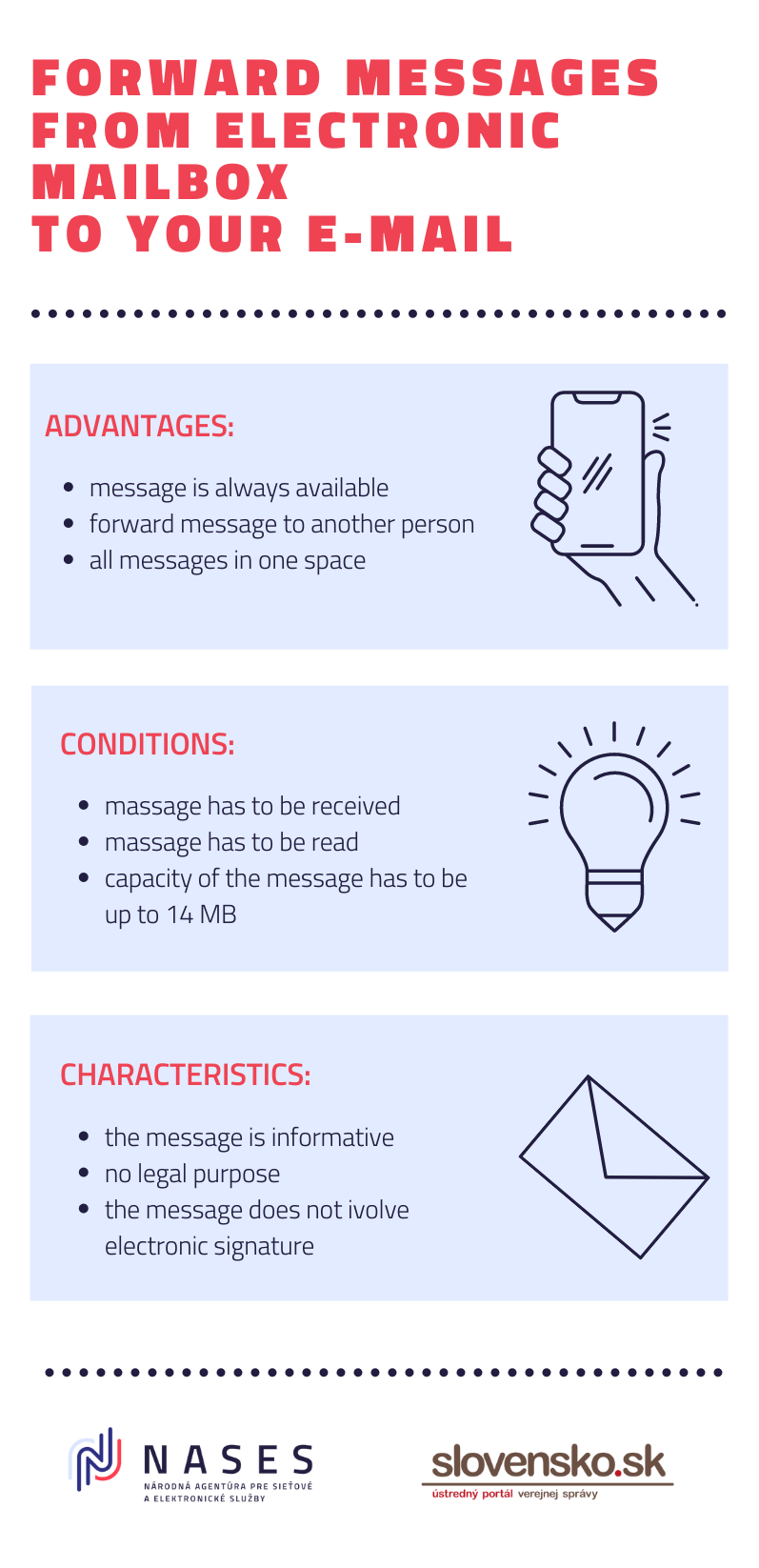
Figure 1 - Graphic illustration - Forwarding message from electronic mailbox to e-mail
Electronic mailbox has a function to forward messages to an e-mail. However, it is possible to send a message to an e-mail only if the message is opened and provided that the message content is not more than 14 MB.
In practice, it means that you must take over the “notification of delivery” (in case the public authority delivers the decision into your own hands) and then forward the message to the e-mail. In case the message is not assigned for delivery into your own hands, it is only necessary to open and forward the message.
Remember the e-mail used for forwarding messages to, does not replace the function of electronic mailbox. We recommend setting up a notification of a new message via an e-mail or SMS notification.
The function of the forwarding messages from mailbox to e-mail is only to transfer the message content without signatures and cannot be used for legal purposes.
How to forward messages to e-mail
Select a message in the message folder (open and read), select “Send” in the top menu, and fill in the e-mail address in the new opened window. Carefully check the form of your e-mail address to avoid sending sensitive data to a foreign e-mail.
Advantages of forwarding messages to email
- The content of the forwarded message is always available without logging into the electronic mailbox (e.g. via an e-mail account in a mobile phone),
- possibility of forwarding messages to another person’s e-mail (attention to sensitive data).
Related:
Last modified: 20. 9. 2021
Publication date: 19. 8. 2021