Dear users,
currently it is possible to pay by card for selected electronic services of the General Public Prosecutor’s Office of the Slovak Republic, the Ministry of Interior of the Slovak Republic, the Ministry of Transport and Construction of the Slovak Republic, the Ministry of Justice of the Slovak Republic and the request fee for the reactivation of the electronic mailbox for delivery. A detailed list of services that can be paid online by card is available in the article Card Payment – Frequently Asked Questions and Answers.
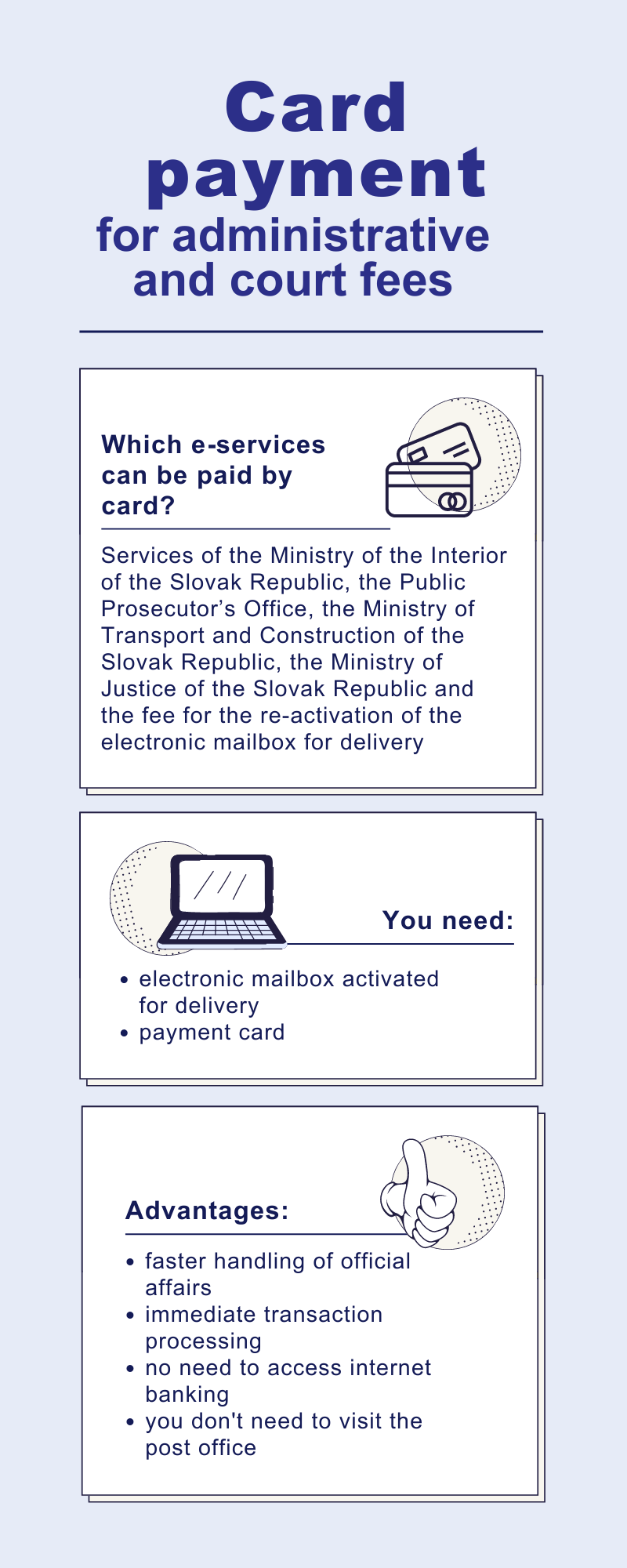
Figure 1 - Illustrative image - Card payment
What do I need to make online payments?
- an activated electronic delivery box;
- a payment card.
How to do that?
- after using a charge-based electronic service with the possibility of online payment, you will receive a “Payment Order” in the electronic mailbox within a few hours,
- in the corresponding “Payment Order” you will find the green button “Pay”,
- you will then choose the first option, so you click on “Pay card”, which allows you to enter the virtual kiosk of the Slovak Post,
- fill in the name and surname of the cardholder, card number, month and year expiration, CVC2 code and go to “Confirm payment”,
- to verify a bank transaction, you enter an SMS code and click on “Confirm”,
- payment by card will be processed immediately,
- after payment, you will receive in the electronic mailbox a message called “Payment Information“, which contains more information about the payment and the button enabling the document to be downloaded and printed.
Do you have a problem with card payment?
If you have not already paid by your card via the Internet, you may have blocked MO/TO payments for security reasons (Mail Order/Telephone Order). If your card pays regularly via the Internet and still fails to pay, it is possible that you have exceeded the daily or monthly limit set. The required limit for the selected payment type and card must therefore be set first in your Internet banking.
In case of any other problems, you can contact the Central Contact Centre operators, who are available on + 421 2 35 803 083 during working days, Monday to Friday from 8.00 to 18.00 and on Wednesdays from 8.00 to 21.00. Beyond the above mentioned times, during public holidays or on rest days it is possible to report a problem via the Contact Form. In order to verify the problem, it is necessary to specify the filing number or variable symbol of the order to the Office or the wording of the error line. All these technical data already automatically contain a feature in an electronic mailbox called “Report problem with a message” and therefore we recommend you report your problems in this way.
Related:
Last modified: 13. 9. 2021
Publication date: 26. 8. 2021