A general or a specific electronic submission addressed to a selected institution no longer need to be searched only on the homepage of the slovensko.sk portal, but you can access them directly from the electronic mailbox. At the same time, it is possible to create a list of your favorite or frequently used procedures, which will be reached quickly and easily in the future.
If you are already working in an electronic mailbox and you need to send an electronic submission to an authority, click the green button “+ Create a message” (Figure 1).
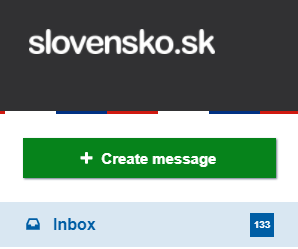
Figure 1 - Creating message in electronic mailbox via the slovensko.sk portal
You can then either search for a specific submission through the "Find Procedure" in a defined form, or you can send a general submission to the authority, which does not provide its special service (Figure 2).
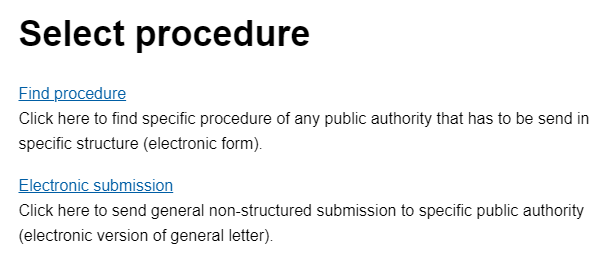
Figure 2 – Select a procedure
If you use some submissions regularly or repeatedly, you can add them to “Frequently Used Procedures”. When creating a new message click the button "Add to favorite" (Figure 3) and the message will be automatically added to the list. The button "Add to favorite" is only available in electronic submission via the slovesko.sk portal provider.
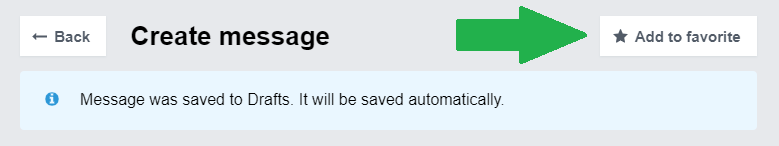
Figure 3 – Add the procedure to the list of "Frequently used procedures.
This added submission will be available in the “Frequently used procedures” section (Figure 4), which will be displayed by clicking on the button “+ Create a message” (Figure 1). If you no longer need one of the frequently used services, delete it from the list simply via the “Delete” button. 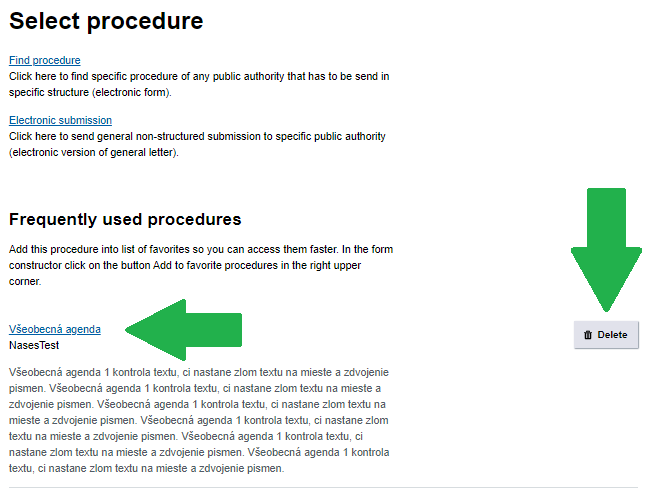
Figure 4 – General agenda of the institution NasesTest added in section “Frequently used procedures”
Last modified: 14. 9. 2021
Publication date: 30. 8. 2021