Dear users,
to facilitate communication with our contact centre operators, we updated the electronic mailbox environment, so it does not take time to solve the problem.
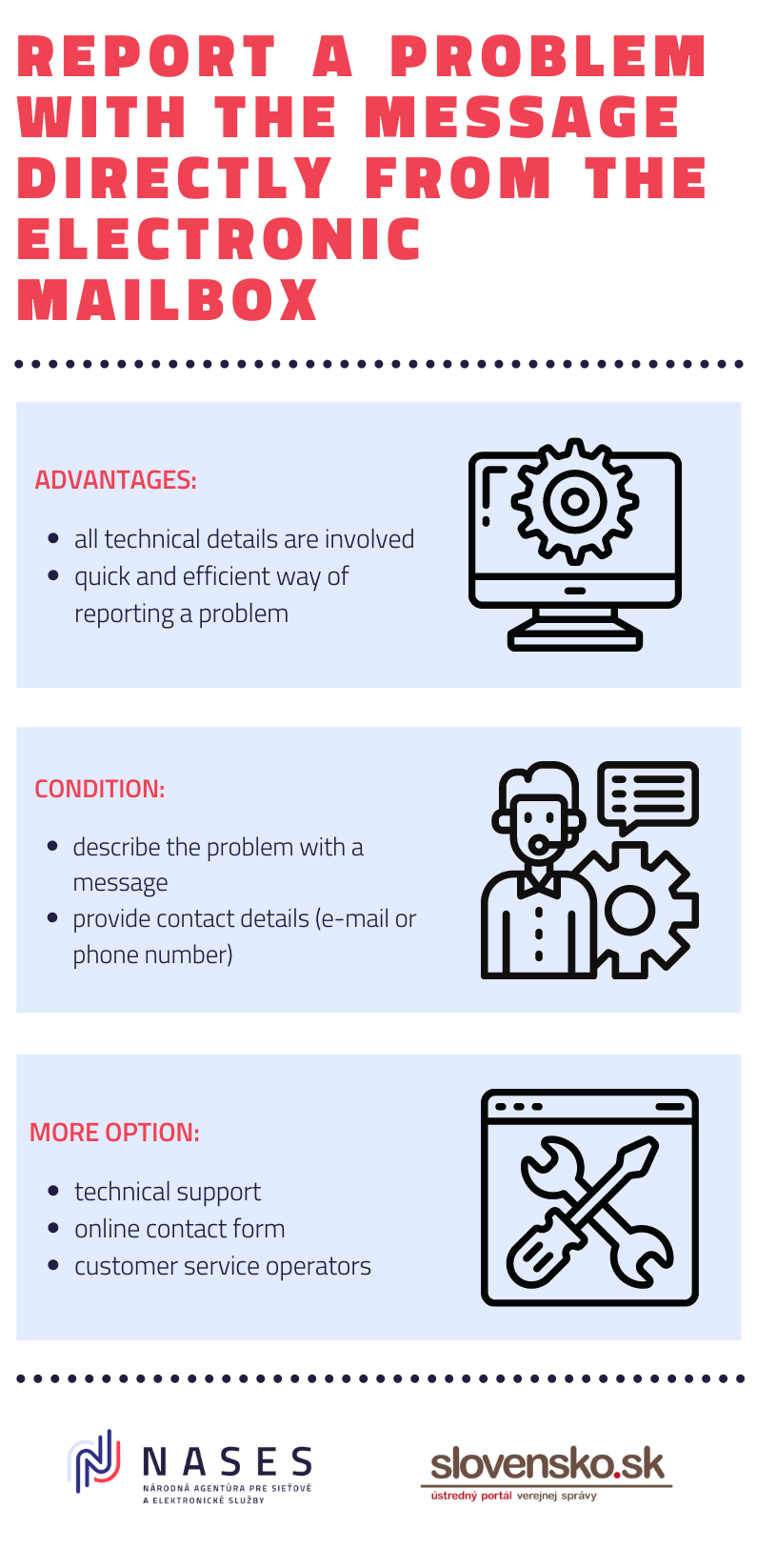
Figure 1 – Graphic illustration - "Reporting the problem with a message"
The easiest way to solve the technical problem related to administration in the electronic mailbox via the slovensko.sk portal is to use the customised “Report problem with message” function for each electronic message, which is located on the top bar in a tab "More".
Other ways of support include an online contact form, where you can list the technical specifics of a problem or call the contact centre and describe details through the phone.
Procedure of reporting a problem
- For reporting a problem with an electronic message, go to the top function bar and select the “More” button and then “Report problem with message”
- Fill out the description in the form available and do not forget to include an e-mail or phone number, which our operators will use for contacting you with the solution (Figure 2)
- Once the report is sent, you need to wait for the contact centre to react
Figure 2 - Reporting the problem with a message via the eletronic form
The main advantage is that the technical data are downloaded automatically, which you do not need to detect and complement, which speed up and make the whole process more efficient.
Related:
In order to speed up the process of solving technical problems (various types) we recommend using “Technical Support” – picture procedures to solve the most common technical problems with login and signing that happen to users, before calling the contact centre or sending a contact form. Support can be found in the section “Help” in the top bar of the homepage of the slovensko.sk portal.
Last modified: 20. 9. 2021
Publication date: 20. 8. 2021