Dear users,
the electronic mailbox is designed as an official tool for communicating with public administration. If you need to send a submission, e.g. a request from a public authority (court, various authorities, social insurance office, etc.), you can do so using an electronic mailbox.
Natural persons, natural persons – entrepreneurs and legal persons cannot communicate with each other but only with public authorities. If you want to replace the paper form of communication with public authorities for online communication, you need to activate your electronic mailbox for delivery for official documents.
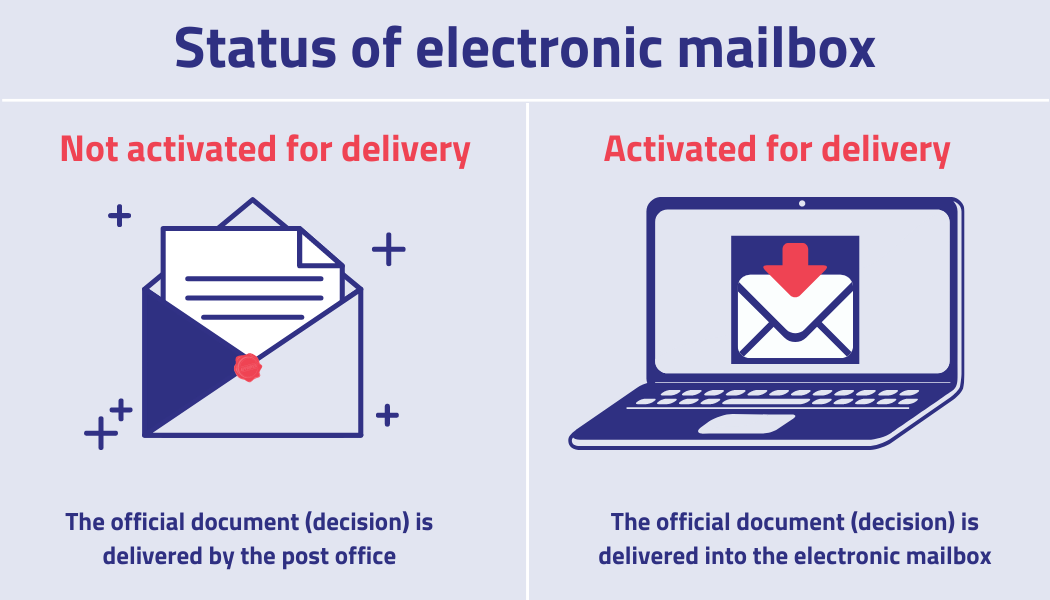
Figure 1 – Graphic illustration of the status of the electronic mailbox
In the case of natural persons and natural persons – entrepreneurs, the activation of the electronic mailbox is voluntary, so you can decide whether to activate the mailbox for delivery or not. If you keep the mailbox inactivated, the public authorities are obliged to deliver the official document applicable for legal purposes (by post office). Anyway, you can send submissions to public authorities electronically via electronic mailbox even if it is not activated for delivery.
Legal entities registered in the Commercial Register and public authorities; they have an electronic mailbox activated for delivery automatically by law.
Activation of the electronic mailbox for delivery
In the first step you need to log in to your electronic mailbox. Activation of the electronic mailbox for delivery is allowed only for owners. Other people who have the privileges to work with an electronic mailbox do not have the option to activate/deactivate it for delivery.
After logging into your electronic mailbox, find the green button “Activate” in the top right corner. After clicking on, the mailbox redirects you to the application form. In the form you click on requesting activation of the electronic mailbox for delivery and choose the date from which you want to have your mailbox activated for delivery. Now you can click the “Send” button and enter your personal security code (BOK) for confirmation. Two messages with the subject of “Information” will be received such as confirmation of the sending of the request and then the actual confirmation of the activation. The electronic mailbox will be activated on the date indicated in the application, but not earlier than the third working day following from the application.
For a more detailed procedure see the document “User guide for the use of the electronic mailbox”.
Deactivation of the electronic mailbox for delivery
Activation of the electronic mailbox for delivery can be cancelled only if it is activated voluntarily and you do not want to use it for receiving official documents anymore. You can deactivate it directly in your mailbox. After logging in the “Settings” section, click on the “Mailbox Information” option. In this section you can check the status of the mailbox and “Deactivate the mailbox”. Fill in the form “Request to deactivate the mailbox”, indicate the date you want to have the mailbox deactivated. Click on the send button and enter your BOK. The electronic mailbox will be deactivated on the date indicated in the application, but not earlier than the third working day following the application.
Reactivation of the electronic mailbox for delivery
Your electronic mailbox can be re-activated after deactivation, but not later than 6 months after the last deactivation. If the mailbox has been deactivated twice in the preceding period of 15 months, the owner may only activate it again after 12 months after the last deactivation.
You can submit an application for re-activation for delivery via the electronic mailbox function or in the form with the officially certified signature of the applicant and is charged with an administrative fee of EUR 10 (in the case of a letter application) or EUR 5 (in the case of an electronic request).
For more information, see the article “User guide for the use of the electronic mailbox”.
Related:
Last modified: 19. 8. 2021
Publication date: 19. 8. 2021