Dear users,
if you are the owner of an electronic mailbox activated for delivery or if you are authorised to access and dispose of someone else’s activated mailbox, you do not need to log in every day to see the new message received. It is possible to set up a notification SMS message or e-mail, which will alert you to a new message received.
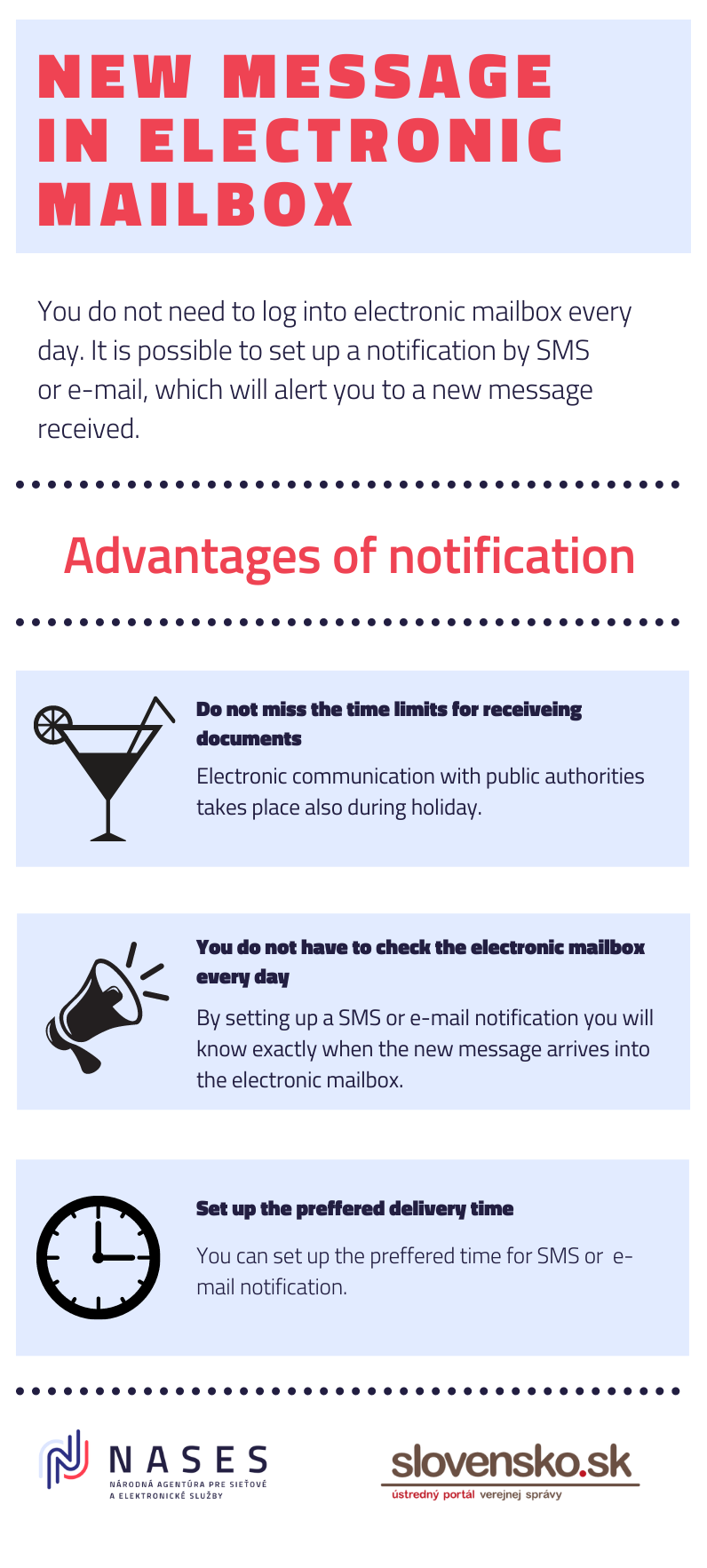
Figure 1 – Informatics describing the benefits of notifications
Advantages of notifications
You will not miss time limits for obtaining documents
Many users forget that electronic communication between them and the authorities takes place even during their absence in the online space, whether they are on vacation or are lying at home in bed with fever.
However, the owner of the electronic mailbox may:
- authorise a trustworthy person (colleague, staff member, family member...) to access and dispose the mailbox; and
- sets himself or at least the person entitled the notification of new electronic message received.
The necessary administration may be handled by an authorised person before the owner of the mailbox returns to work before the storage period expires.
Note:
Under the e-Government Act (Only in Slovak), a decision addressed in own hands is considered delivered even if the owner did not take the decision over or does not know about new message.
You do not have to check the contents of your e-mails every day
By setting up a SMS notification or e-mail you will know exactly when the new message arrived in your mailbox, so you will be able to take the time you need for electronic communication with the authority. The notification comes to your default phone number free of charge.
For more information on setting up SMS notifications or e-mail, see the related instructions...
Setting a preferred delivery time
If you do not wish to be disturbed, e.g. at night time or during the weekend, it is even possible to set the preferred time when the next notifications will come to your mobile or inbox. After logging in to the slovensko.sk portal, select “Adjust Contact Data” and set your “Work calendar” under “Profile” section. However, it is only valid if you have a mobile phone number/e-mail entered in “Profile” and in your mailbox when setting up notifications.
Please note:
When entering a mobile phone number or e-mail for the purpose of sending notifications, it is necessary to check their correct entry without typing and incorrectly entered numbers. Enter the number without gaps, dash, and slash, start with the country preference and continue by entering a specific mobile phone number, e.g. + 421901234567.
Related:
Last modified: 20. 9. 2021
Publication date: 19. 8. 2021