Step 1
In the upper right corner of the English version of slovensko.sk, click on the red "Enter the portal" button.
Step 2
Connect an external card reader to your computer via USB input or, if it is possible, use the card reader integrated in the keyboard or in the notebook.
Step 3
Insert ID card with electronic chip (residence card, alternative authenticator) into the card reader.
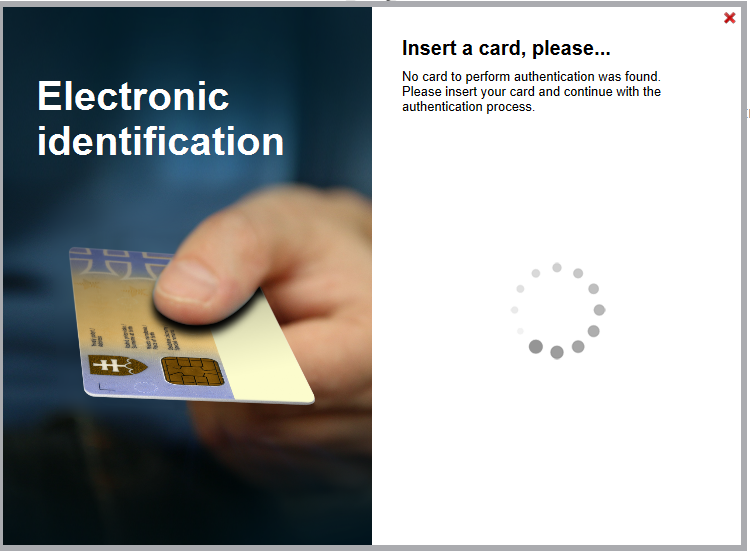
Step 4
Enter the 6-digit PIN (security personal code called also as BOK).
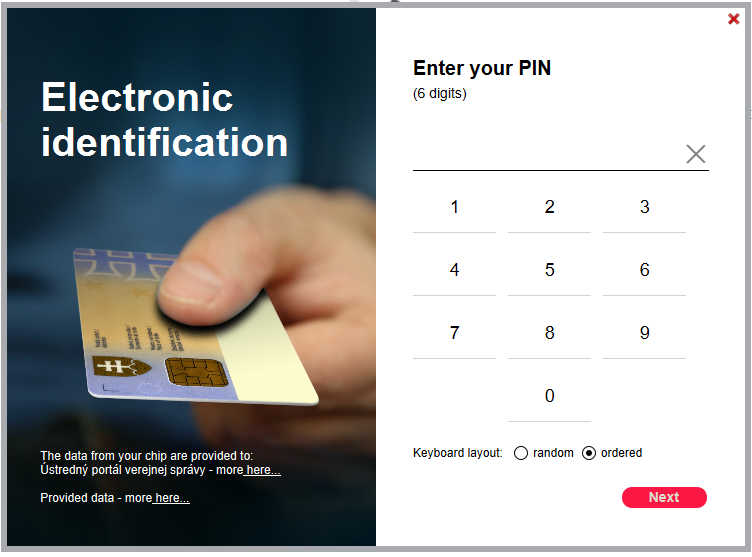
Step 5
The system verifies the entered PIN and after successful authentication you will be logged in to the portal.
Note:
If you are an authorized person and act on behalf of other entities (natural person, legal entity, public authority), after successful authentication, select the appropriate identity in the name of which you want to log in to the portal.
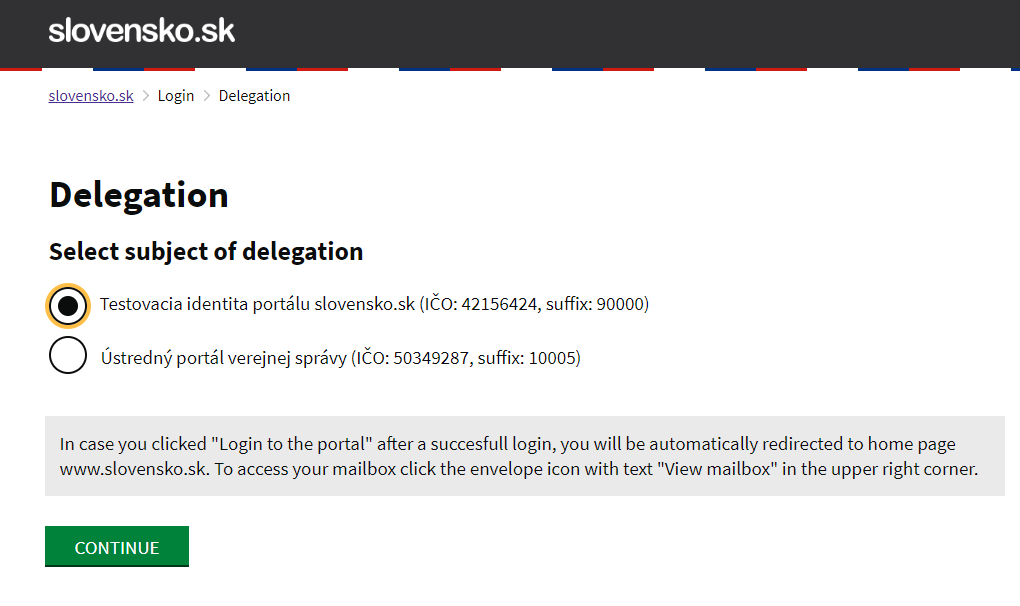
Last modified: 11. 4. 2022
Publication date: 27. 2. 2014